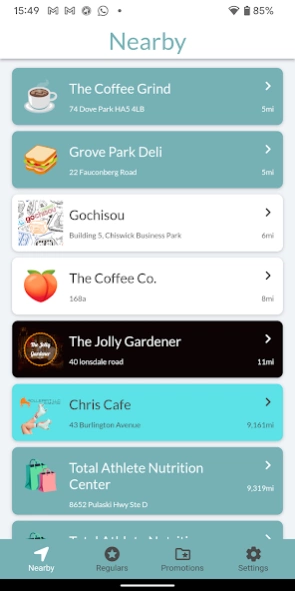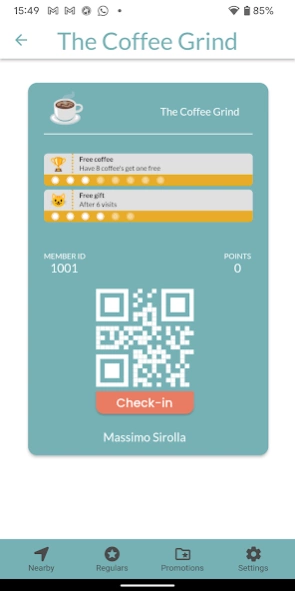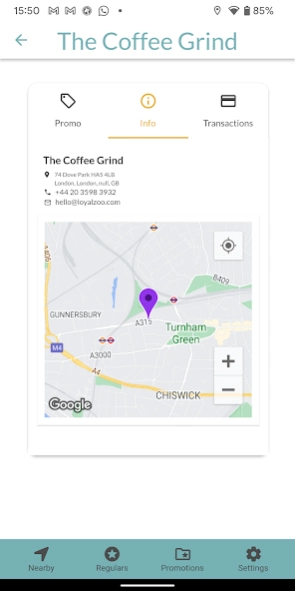Loyalzoo - Loyalty card app 11.0.8
Free Version
Publisher Description
Loyalzoo - Loyalty card app - Track your loyalty points for the stores and eateries you love
Loyalzoo is the coolest loyalty card app out there - getting rewarded for your loyalty has never been easier. Just check-in to a participating store, introduce yourself by name, and collect points and stamps for your purchases. Your rewards won’t take long to reach!
It is faster than stamping a card - when you visit a store that uses Loyalzoo to run their loyalty program, simply tap to ‘check-in’ and tell the staff you use Loyalzoo. That’s it! Alternatively, show them the QR code.
Loyalzoo is cloud-based, and your details are always available on the merchant's screen, so even if you do not have your phone with you, the merchant can always find your profile on their screen. You can always see exactly how far off you are before you get a reward, whether it is a free hot drink, a voucher to spend in store or a discount on your purchase.
To start, simply type your email address or mobile phone number, and your name or nickname!
With Loyalzoo you can:
- See shops and restaurants around you that offer loyalty programs
- Receive notifications when new offers are available
- See all your stamps and points
- See which rewards you can get
- See the business’ information, address and location on a map
- Keep all your loyalty points in one place
About Loyalzoo - Loyalty card app
Loyalzoo - Loyalty card app is a free app for Android published in the Food & Drink list of apps, part of Home & Hobby.
The company that develops Loyalzoo - Loyalty card app is Loyalzoo. The latest version released by its developer is 11.0.8.
To install Loyalzoo - Loyalty card app on your Android device, just click the green Continue To App button above to start the installation process. The app is listed on our website since 2024-03-25 and was downloaded 1 times. We have already checked if the download link is safe, however for your own protection we recommend that you scan the downloaded app with your antivirus. Your antivirus may detect the Loyalzoo - Loyalty card app as malware as malware if the download link to com.loyalzoo.customerapp is broken.
How to install Loyalzoo - Loyalty card app on your Android device:
- Click on the Continue To App button on our website. This will redirect you to Google Play.
- Once the Loyalzoo - Loyalty card app is shown in the Google Play listing of your Android device, you can start its download and installation. Tap on the Install button located below the search bar and to the right of the app icon.
- A pop-up window with the permissions required by Loyalzoo - Loyalty card app will be shown. Click on Accept to continue the process.
- Loyalzoo - Loyalty card app will be downloaded onto your device, displaying a progress. Once the download completes, the installation will start and you'll get a notification after the installation is finished.